ATX 2014
Print Preview
The Print Preview function will preview the portions of the return you've selected in the Print Return Dialog Box.
To get a preview of the pages you've selected to print:
- From the open return, click the Print button on the toolbar.
The Print Return Dialog Box appears.
- Once you're satisfied with your selections, click the Print Preview link.
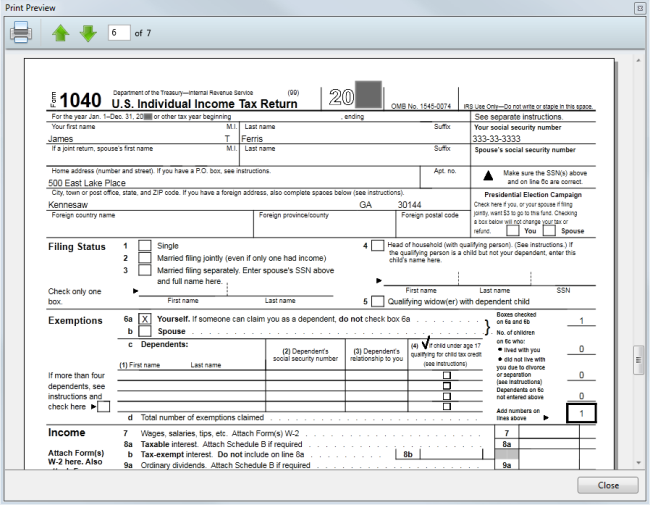
Print Preview dialog box
In the Print Preview, pages will appear in the order in which they are listed in the tree. To change the order of forms for the open return only, see the Reordering Print Sheets in a Return topic. To change the order of forms for all returns, see Print Packets.
- Use the arrow buttons at the top of the screen to scroll through the selection.
- Click the Printer button to print the preview.
- Click Close to close the Preview dialog box and return to the Print Return Dialog Box.
See Also: